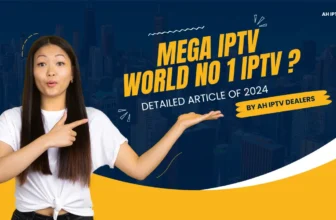Introduction:
In the ever-expanding landscape of digital entertainment, IPTV (Internet Protocol Television) has emerged as a popular choice for viewers seeking diverse and customizable content. One of the key features that enhances the IPTV experience is the ability to create and manage playlists. This comprehensive guide will take you on a journey through the intricacies of playlists for IPTV players, providing valuable insights on optimizing your playlist for the ultimate streaming experience. Whether you are new to IPTV or an experienced user, this article will equip you with the knowledge to curate your own personalised entertainment lineup.
Understanding IPTV and Playlists
To embark on the journey of playlist optimization , it’s essential to grasp the fundamentals of IPTV and playlists. IPTV, a method of delivering television content through internet protocol, allows users to access a vast array of media content over the internet. Within this framework, playlists play a crucial role as curated lists of media files, such as videos, movies, and live TV channels, organized in a specific order. Understanding these basic concepts sets the stage for optimizing your entertainment choices.
Benefits of Creating Playlists
Why bother creating playlists for your IPTV player? The advantages are manifold. By creating playlists, you can customize your viewing experience, saving time on searching for individual content. Whether you prefer thematic playlists for different moods or occasions or wish to organize content based on genres, creating playlists empowers you to tailor your entertainment journey.
Organising IPTV Content
How to Create a Playlist
Now that you understand the benefits of playlists, let’s explore the steps to create a playlist for your IPTV player. Although the process may vary slightly depending on the player or app you use, the general steps remain consistent. We’ll guide you through the process to make it seamless and enjoyable.
Step 1: Accessing Playlist Management
Begin by navigating to the settings or playlist section of your IPTV player. Here, you’ll find options to add, edit, and delete playlists.
Step 2: Adding Content to Your Playlist
Select the “Add New Playlist” option and give your playlist a suitable name. Now, you can start adding content to your playlist. Depending on your IPTV service, you can include individual videos, movies, or channels in your playlist.
Step 3: Rearranging and Editing Your Playlist
After adding content to your playlist, you have the flexibility to rearrange the items to your liking. Most IPTV players allow drag-and-drop functionality, making organisation effortless. Additionally, you can edit the playlist’s name and content at any time.
Step 4: Saving Your Playlist
Once you’ve meticulously organised your playlist, ensure to save it. This step is essential to preserve all your changes, allowing you to access your playlist for seamless streaming.
IPTV Playlist Management
Optimising Your Playlist for Better Streaming
An optimised playlist can significantly enhance your streaming experience. Here are some expert tips to ensure your playlist works seamlessly with your IPTV player.
1. Balanced Mix of Content
When curating your playlist, aim for a balanced mix of content. Incorporate movies, TV shows, sports events, documentaries, and other media to cater to diverse interests.
2. Regular Updates
Keep your playlist fresh by regularly updating its content. Remove outdated material and add new releases to keep your entertainment lineup exciting.
3. Quality over Quantity
While a comprehensive playlist is valuable, prioritise quality over quantity. Ensure the content you add comes from reliable sources and is of high-definition (HD) quality for the best viewing experience.
4. Check Compatibility
Before adding external links or content to your playlist, verify that they are compatible with your IPTV player. Some players may not support certain file formats or streaming sources.
5. Organise with Categories and Tags
Simplify navigation through your playlist by organising content with categories and tags. This method allows for efficient filtering and browsing.
LSI Keyword: Enhancing IPTV Streaming Experience
Common Issues and Troubleshooting
Even with an optimised playlist, you may encounter occasional issues. Let’s address some common problems and their troubleshooting solutions.
1. Buffering and Lagging
Buffering and lagging can disrupt your viewing experience. Check your internet connection and ensure it meets the minimum requirements for smooth streaming. Consider reducing the video quality for better playback.
2. Incompatible Content
If certain content refuses to play, it may be incompatible with your IPTV player. Double-check the file format and source, and consider using a different player if necessary.
3. Missing Channels or Content
If you notice missing channels or content, refresh your playlist or contact your IPTV service provider for assistance.
4. Playlist Loading Time
If your playlist takes too long to load, consider reducing its size by removing unnecessary content or optimising the file formats.
IPTV Playlist Troubleshooting
Frequently Asked Questions (FAQs)
Q: How many items can I add to my IPTV playlist?
A: The number of items you can add to your IPTV playlist depends on your IPTV player’s storage capacity and your subscription plan. Some players may have limits on the number of items allowed.
Q: Can I share my playlist with others?
A: Yes, you can share your IPTV playlist with others, provided your IPTV service supports sharing options. Be cautious about sharing copyrighted content.
Q: Can I create multiple playlists on my IPTV player?
A: Absolutely! Most IPTV players allow users to create multiple playlists, each with its unique content.
Q: How often should I update my playlist?
A: Updating your playlist regularly is recommended, especially if you want to keep your content fresh and relevant.
Q: Can I add live TV channels to my playlist?
A: Yes, you can add live TV channels to your IPTV playlist, offering a personalised TV channel lineup.
Q: Are there any legal implications of creating playlists with copyrighted content?
A: Yes, using copyrighted content without proper authorisation may lead to legal consequences. Ensure you have the right to use the content in your playlist.
Conclusion
In conclusion, playlists are powerful tools for optimising your IPTV streaming experience. By understanding the fundamentals of IPTV and playlists, creating and managing playlists, and implementing expert tips for better streaming, you can craft a personalised entertainment journey. Remember to respect copyright laws and use authorised sources for a seamless and enjoyable experience. Embrace the world of IPTV playlists, and you’ll unlock a universe of captivating content.
People Also Asked:
Q: How can I organise my IPTV playlist efficiently?
A: To organise your IPTV playlist efficiently, consider categorising content based on genres, themes, or languages. You can also use tags and labels to identify specific types of media.
Q: Can I schedule playlists to play at specific times?
A: Some advanced IPTV players may offer scheduling features, allowing you to automate playlists to play at designated times. Check the capabilities of your specific IPTV player or app.
Q: What is the best file format for IPTV playlists?
A: The ideal file format for IPTV playlists is usually M3U or M3U8, as they are widely supported across different players and platforms.
Q: Are there any IPTV player apps that specialise in playlist management?
A: Yes, there are IPTV player apps with robust playlist management features. Some popular options include VLC Media Player, Kodi, and TiViMate.
Q: How can I back up my IPTV playlist to avoid data loss?
A: To prevent data loss, consider regularly backing up your IPTV playlist to a secure location, such as an external drive or cloud storage.
Q: Can I create collaborative playlists with friends or family?
A: Collaborative playlists are possible with some IPTV platforms. You can invite others to add content to a shared playlist, enhancing the communal streaming experience.