Welcome to,
AH IPTV
One Place For Everyone.
We are providing all kind of IPTV subscriptions , reseller and much more on same store.
Explore More

Our Top Selling Servers Worldwide
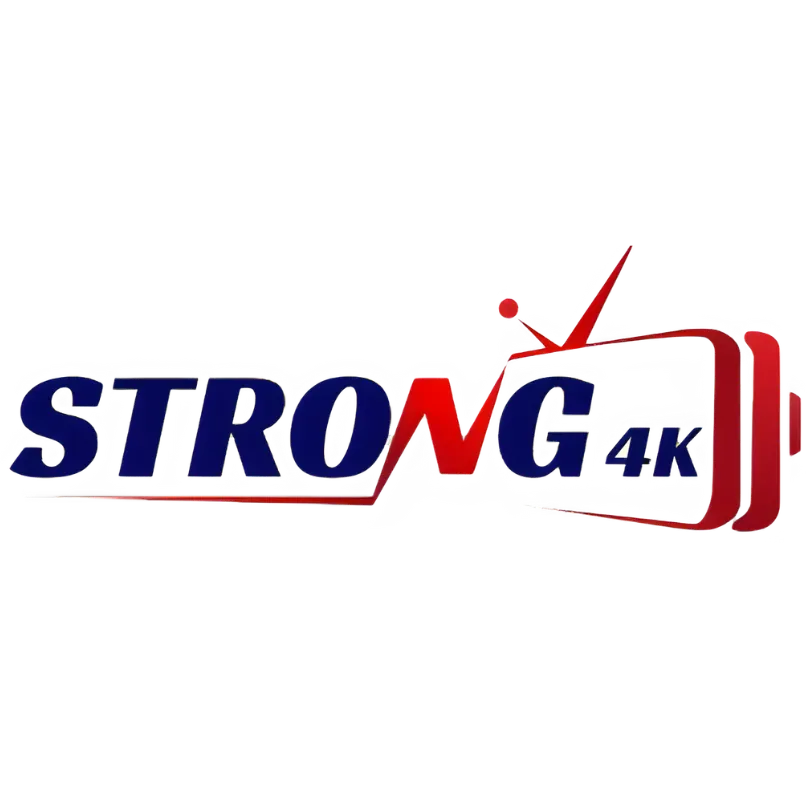





Top Budget OTT servers
Our Popular OTT Servers

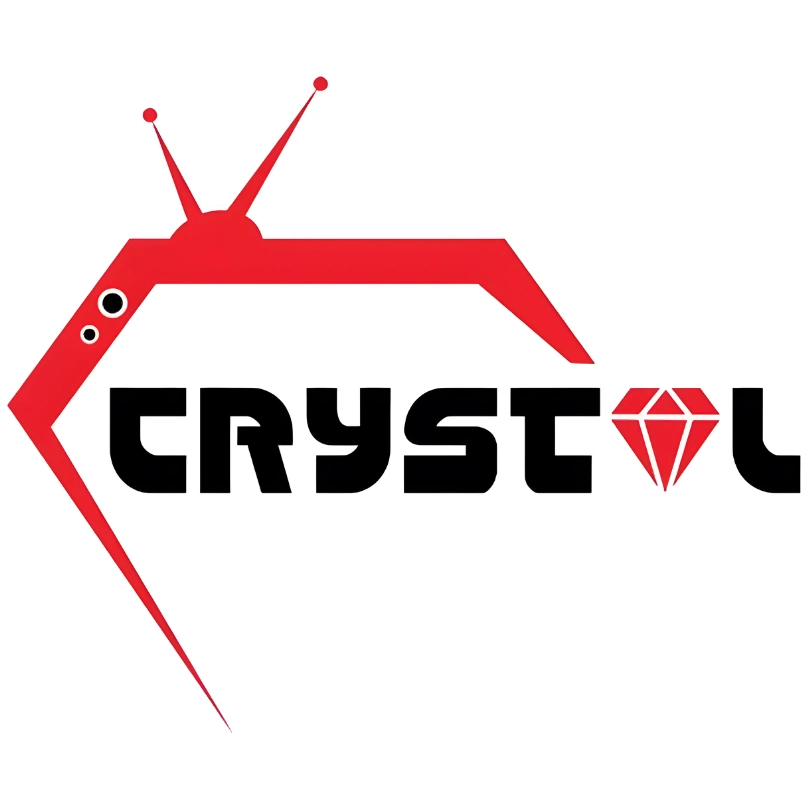
Crystal IPTV
OTT Server

Max IPTV
OTT Server

Mega IPTV
OTT Server

Dino IPTV
OTT Server

Extra IPTV
OTT Server
Our Top Live Streaming Channels 24/7









AH IPTV Services worldwide provider
What is IPTV ?
Internet Protocol Television (IPTV) represents a transformative leap in digital broadcasting. This technology enables television services to be delivered using Internet Protocol (IP) networks. Unlike traditional methods that rely on satellite signals and cable formats, IPTV offers a more versatile and interactive user experience.

Customizable Content:
IPTV allows for a high degree of customization in content. Users can select their preferred channels and shows, tailoring their viewing experience to their interests and needs. This level of customization is far superior to traditional broadcast methods.
On-Demand Services:
IPTV provides on-demand content, meaning viewers can watch their favorite shows and movies anytime rather than being restricted to a broadcast schedule. This adaptability significantly elevates the overall experience for the user.
High-Quality Streaming:
With advancements in internet technology, IPTV offers high-quality video and audio streaming. This ensures viewers enjoy their content with the best possible picture and sound quality, often surpassing traditional broadcast methods.
Convergence and Seamless Integration:
IPTV offers a seamless blend of internet-dependent services, including VoIP (Voice over Internet Protocol) and broadband internet. This harmonious integration delivers a comprehensive digital experience, merging entertainment with communication effortlessly. This integration offers a unified home entertainment and communication experience.
Global Accessibility:
IPTV can be accessed from anywhere worldwide with a stable internet connection. This global reach allows users to access a wide range of international content, breaking down the geographical barriers present in traditional broadcasting.
Our Live Sports Events Channels 24/7





Looking for valuable service for you?
Choose category
AH IPTV
Deals
25% OFF
off

Check Now
Hurry up limited offers
Latest Products
- Show all
- Popular
- Best rated
- Choose category
- All categories
- IPTV Subscriptions
- IPTV Resellers
- IPTV Apps Links
- VPN Subscriptions
- Other Services
- Social Media Services
- Streaming Subscriptions
- Uncategorized
Added to wishlistRemoved from wishlist 0
Add to compare
Hello Sky OTT IPTV Reseller Panel Available
Added to wishlistRemoved from wishlist 0
Add to compare
Added to wishlistRemoved from wishlist 0
Add to compare

Hello SKY OTT Subscription Plan Available
Added to wishlistRemoved from wishlist 0
Add to compare
$35 – $60
Added to wishlistRemoved from wishlist 0
Add to compare
Added to wishlistRemoved from wishlist 0
Add to compare
Added to wishlistRemoved from wishlist 0
Add to compare
IPTV Smarter Pro Subscription Plan
Added to wishlistRemoved from wishlist 0
Add to compare
Best price
Added to wishlistRemoved from wishlist 0
Add to compare

Diamond OTT IPTV Reseller Panel
Added to wishlistRemoved from wishlist 0
Add to compare
Original price was: $200.$160Current price is: $160.
20%
Best price
Added to wishlistRemoved from wishlist 0
Add to compare

Diamond OTT IPTV Subscription Plan
Added to wishlistRemoved from wishlist 0
Add to compare
$15 – $60
Best price
Added to wishlistRemoved from wishlist 0
Add to compare

Platinum OTT IPTV Reseller Panel
Added to wishlistRemoved from wishlist 0
Add to compare
Original price was: $200.$160Current price is: $160.
20%
Best price
Added to wishlistRemoved from wishlist 0
Add to compare

Platinum OTT IPTV Subscription Plan
Added to wishlistRemoved from wishlist 0
Add to compare
$70

Future Of IPTV,
- Offering immersive viewing experiences.
- Providing ultra-high-definition viewing experiences as internet speeds improve.
- Making international content more accessible, breaking down geographic barriers in entertainment.
Our League Channels 24/7





Looking for Branded collections
Check latest bundle
Our Top Collections
Branded Collections

Best price
– 20%

Best price

Best price
– 20%

Best price

Our IPTV Supported Devices

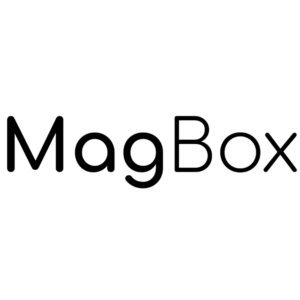





Add to compare
Hello Sky OTT IPTV Reseller Panel Available
Add to compare

Hello SKY OTT Subscription Plan Available
$35 – $60
Select options +
Add to compare
Add to compare
IPTV Smarter Pro Subscription Plan
Read more +
Best price
Add to compare

Diamond OTT IPTV Reseller Panel
Original price was: $200.$160Current price is: $160.
Add to cart +
Best price
Add to compare

Diamond OTT IPTV Subscription Plan
$15 – $60
Select options +
Best price
Add to compare

Platinum OTT IPTV Reseller Panel
Original price was: $200.$160Current price is: $160.
Add to cart +
Best price
Add to compare

Platinum OTT IPTV Subscription Plan
$70
Select options +
Best price
Add to compare

Strong 4K IPTV Reseller Panel
Original price was: $260.$240Current price is: $240.
Add to cart +
Best price
Add to compare

Mac IPTV Subscription Plan
$10 – $50
Select options +
Best price
Add to compare

Sansat IPTV Reseller Panel
Original price was: $230.$150Current price is: $150.
Add to cart +
Best value
Add to compare

Sansat IPTV Subscription Plan
$8 – $55
Select options +
Easiest installation
Ready To Install IPTV Players???
We are providing you our best and easiest way to install iptv in your supported devices. IPTV Supports all kinds of devices here you can see all installation methods.
You can download the APK of IPTV smarters pro via direct link by Downloader app in Fire TV, follow these steps:
1- Install Downloader on your Amazon Fire TV.
2- Go to settings From the menu, select Device. Next, pick Developer Options and you should see a sub-menu that includes the entry ‘Apps from Unknown Sources’. Make sure to enable it.
3- go back to the Downloader app, you can easily install “Downloader” app from the Amazon Store. On the app’s initial page you’ll see a white box into which you can type a URL. Select it and type in: https://www.iptvsmarters.com/smarters.apk
Then install it.
4- Open IPTV Smarters PRO and click Login with Xtream Codes API
5- Enter Xtream connection details For the first field Choose a name for your list (it can be any name ), Then enter your username, password and URL we provided to you and click ADD USER.
Android Device / ( Box / Phone / TV )
IPTV Smarters PRO Application
1- Open Our Provided Any One Link.
New Version 2023.
https://www.iptvsmarters.com/smarters4-0.apk
Old Version
https://www.iptvsmarters.com/smarters.apk
2- Go To The Download Page and download it.
3- Open IPTV Smarters PRO and click Login with Xtream Codes API
4- Enter Xtream connection details For the first field Choose a name for your list (it can be any name ), Then enter your username, password and URL we provided to you and click ADD USER.
iOS ( Apple TV , Iphone , IPAD )
APP 1: IPTV Smarters PRO Application
1- Open Google Play Store
2- Search for “IPTV Smarters PRO” and install it
3- Open IPTV Smarters PRO and click Login with Xtream Codes API
4- Enter Xtream connection details For the first field Choose a name for your list (it can be any name ), Then enter your username, password and URL we provided to you and click ADD USER
APP 2: GSE Smart IPTV app available for iPhone, iPad, tvOS, and Mac OS X. You can download it from the App store. Download for iOS devices: apps.apple.com
1- Navigate to XTREAM CODES API
2- Press + icon to add new XTREAM CODES list
3- Enter Xtream based details For the first field Choose a name for your list (it can be any name ), Then enter your username, password and URL we provided to you Turn ON Autoupdate EPG and click LOGIN
4- Enter the created list and watch movies and live TV channels.
APP 1 (Free): ROOM IPTV Application
1- Open the download store
2- Search for “ROOM IPTV” and install it
3- Inside the app you will find “device key” & “device id”.
4-Go to the link: “https://manage.roomiptv.com/multi/login.php”
5-Log in with your device id and device key
6-Simply click “Add Playlist” and add the M3U link provided by us to the app
7- Restart the app and you should see the playlist
App 2 (paid):
IBO Player Application
1 – Go to the Samsung or LG Smart TV app store screen and search for “IBO Player” application If the app is not displayed on the main screen you may have to search for it in ‘All Apps’ or ‘Updates’. If you still can’t find it please contact us.
2 – Launch the “IBO Player” app and make a note of the ‘Device ID’ and ‘Device Key’ which is displayed on the screen.
3 – Navigate to https://iboiptv.com/device/login and Enter Device ID and Device key you noted in step 1, Then click on Login.
4 – Click (add XC Playlist) button and Fill your Xtream connection details (check your email for this details).
Enter Username , Password and Host (Server URL of xtream connection). Click on Save
5 – Then back to IBO Player application and choose Refresh to reload Playlists , Then the playlist name must appears
Step 1: When the box is being loaded the main portal screen appears. After that click on “settings”,
Step 2: Then press on “System settings” and click on “Servers”.
Step 3: Select “Portals”.
Step 4: In the “Portal 1 name” line enter the following ” IPTV “. In the “Portal 1 URL” enter the portal address provided by your IPTV distributor. First, you must provide your device Mac address which can be found on the back side of your box to your IPTV distributor.
When all the steps listed above are done press”EXIT” 2 times on the remote control and restart the portal.
Now everything is ready to start watching Live TV.
IPTV Smarters PRO Application (APP 1)
1- Go to iptvsmarters.com to download Smarters PRO then install it
2- Open IPTV Smarters PRO and click Login with Xtream Codes API
3- Enter Xtream connection details For the first field Choose a name for your list (it can be any name ), Then enter your username, password and URL we provided to you and click ADD USER
4- It will start downloading channels and VOD about 10 seconds then you will be logged in and you will see this page
My IPTV Player (APP 2)
This is an exceptional media player with EPG to play your IPTV channels on your Windows Phone, Windwos10, and Xbox One. You can simply load your M3U playlist from storage or remote source and you are good to go.
You can download it from the “Microsoft Store”
1- Navigate Settings
Go to the Settings tab and open Add new playlist and EPG source
2- Enter M3u Link Type a name (ex:ipmivo) in the Remote channel list name field. Enter (paste) M3u link provided by IPTV provider in Enter remote source URL Press Add remote list
3- Select list to load Back to Settings and select ipmivo in Select Channel playlist
4-Watch Channels and VOD Done, Back to Channels tab now and select your country you want to watch TV channels.
IPTV Smarters PRO Application
1- Go to iptvsmarters.com/#downloads
2- Select Download MAC APP and install it
3- Open IPTV Smarters PRO and click Login with Xtream Codes API
4- Enter Xtream connection details For the first field Choose a name for your list (it can be any name ), Then enter your username, password and URL we provided to you and click ADD USER.
Your Streaming Partner AH International IPTV Distributors
www.ahiptv.com
Over 100,000+ Resellers Worldwide
AH International IPTV Distributors have successfully now 8,000+ Resellers in our services. All are satisfied and their customers are also satisfied. So what are you waiting for ? Choose us as your streaming / reselling partner.
“I am personally selling IPTV in USA purchasing from AH International IPTV Distributors. I have never faced a single issue even all my customers are satisfied. Highly recommended you to go with AH International IPTV Distributors as your IPTV Reseller Partner. “
Mohd. Ali
US Reseller
Our Customers Reviews
“I’ve been using IPTV services for years, and I must say, ahiptv.com stands out from the crowd. Their subscription packages offer a variety of channels that cater to my diverse viewing needs. The streaming quality is top-notch, and I rarely experience any buffering. But what truly sets AH IPTV apart is their reseller panel. It’s straightforward and user-friendly, allowing me to manage my customers with ease. Highly recommended for both individual users and resellers!”
Rizwan Ahmad
Satisfied Customer
“I was introduced to ahiptv.com by a friend, and it’s been a game-changer. The array of channels available, especially those catering to my favorite Asian shows, is simply unparalleled. I haven’t encountered any interruptions or streaming issues. The cherry on top? Their reseller panel – it’s intuitive, making my business operations smooth. I can’t thank AH IPTV enough for upping my entertainment game!”
Saman Ali
Satisfied Customer
“After experimenting with several IPTV providers, I landed on ahiptv.com and haven’t looked back since. The subscription packs offer a wealth of options, and the quality of streaming is consistently high-grade. Their reseller panel, which I recently delved into, is a boon for someone like me looking to expand my offerings. Kudos to the AH IPTV team for creating such a stellar platform!”
Zeeshan Mughal
Satisfied Customer
Our Audience !!
Resellers
1
K
customers
1
K
Countries
1


